WhatsApp is one of the most popular instant messaging apps that lets you connected with people from around the world. The app comes loaded with multiple features, and WhatsApp two-step verification is one of them, which safeguards your account and interaction with other users. However, it is an optional feature that adds more security.
By enabling the two-step verification feature, you can enter your email address, proving helpful if you forget your PIN. This feature comes in handy in which WhatsApp would send a reset link to your Email.
The two-step verification has been stressed to be enabled on other social media platforms like Instagram and Facebook.
How can I enable two-step verification on WhatsApp?
- Open WhatsApp on your smartphone.
2. Tap on the three vertical dots appearing on the top right.
3. Tap Account > Two-step verification > Enable.
4. Enter a 6-digit PIN of your choice and press confirm.
5. Enter your email address, and there is an option to skip this step if you do not wish to add an email address.
6. Now tap on the option ‘Next’.
7. Confirm the email address and tap on ‘Save’.
How often does WhatsApp ask for two-step verification?
WhatsApp asks for two-step verification over a while, every seven days, to be precise.
Is two-step verification safe in WhatsApp?
WhatsApp two-step verification is an extra layer of safety and security for your account. It helps users to protect their conversation, details, OTPs and documents that they share through the app.
How might I sidestep two-step verification on WhatsApp?
- Open WhatsApp
2. Tap Forgot PIN? > Send Email. You will receive a reset link on the email address you provided.
3. In the Email, follow the reset link and tap ‘Confirm’.
4. Further, Open WhatsApp and tap on ‘Forgot PIN’ > Reset.
How to Disable two-step verification?
- Open WhatsApp Settings.
- Tap Account > Two-step verification >Disable > Disable.
How do I Change your two-step verification PIN?
- Open WhatsApp Settings.
- Tap Account > Two-step verification > Change PIN.
How can I add an email address?
- Open WhatsApp Settings.
- Tap Account > Two-step verification > tap Add Email Address.
How do I change an email address?
- Open WhatsApp Settings.
- Tap Account > Two-step verification > tap Change Email Address.
WhatsApp won’t permit you to confirm your telephone number within seven days of utilizing the assistance without the password. This means if you opt out to choose a recovery email, it will be impossible to verify your account without your code within seven days. Post the seven day period has ended, you can assess your WhatsApp account again even without a legend, but all your messages will be deleted.
If you are verified on WhatsApp after 30 days of not using the passcode, the account will be deleted, which means you will have to set up a new account and start fresh.




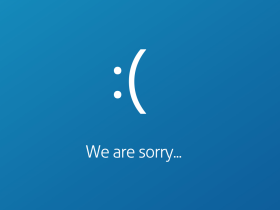


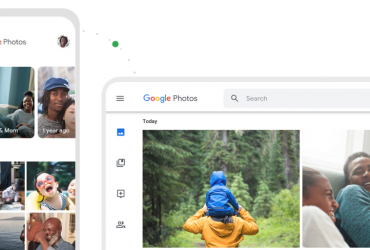
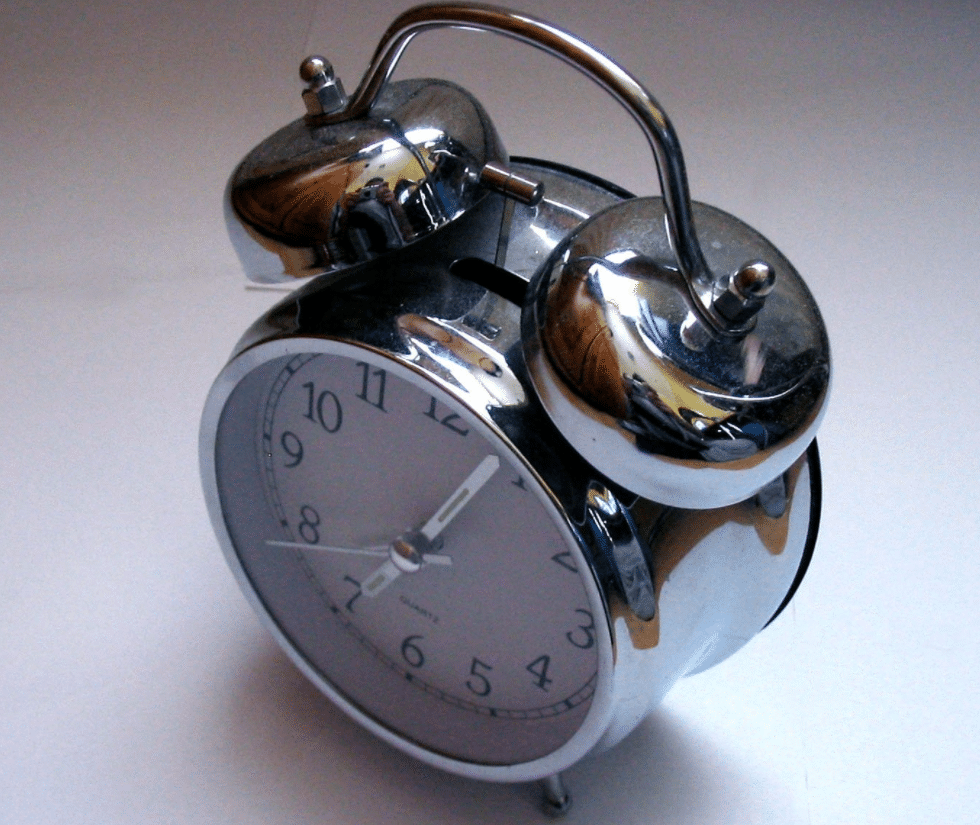



Leave a Reply